Debug Your Visual Models
- DIS Appliance Co.
- Jan 27, 2021
- 2 min read
A new feature to the DIS Protocol Analyzer has been added that allow the user to test the appearance of their external visual models easily. Up until now, this has been a cumbersome task that in many cases requires the setup of multiple simulators, completed features on the external simulators and a lot of coordination.
The DIS Protocol Analyzer allows you to create an entity of any type, place it anywhere in the world, and change the appearance of this entity as simply as toggling a feature.
When creating or editing this entity, checking the Appearance button, brings up a popup that provides all of the appearance parameters defined in the DIS Enumerations document (SISO-REF-010) depending to the type of entity selected. For example, if the entity is a Lifeform, the popup will display the appearance parameters for a Lifeform (see below) as defined in the Enumerations document. Binary choices are represented as a checkbox and enumerations are are selectable from a dropdown menu.
If the entity type, for instance was a Land Platform, the popup would display those parameters relative to such an entity (see below).
This will allow the user to easily test how their models are displayed in their visual system.
Additionally, as the DIS Enumerations document changes, the popup automatically adjusts to any new appearances defined in the new document as the software can be easily upgraded to the latest SISO DIS Enumerations Definition!
When examining external entities (those not created by the DIS Protocol Analyzer) the same popup is available, but the items are not editable. It will, however, show the current appearance of the entity. This eliminates the need for spending a great deal of time decoding the appearance bits for the entity. This would normally require finding the correct enumeration table, and determining which bits are which.




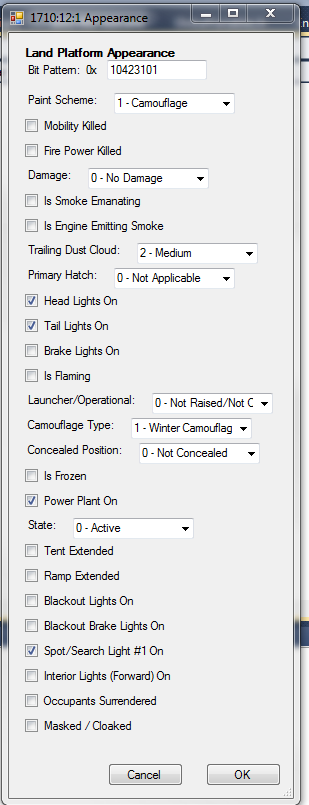
Comments